PES 2017 PES Professionals Patch 2017 AIO Season 2017/2018
Pro Evolution Soccer 2017, The award winning series returns taking the famed gameplay to a new level by achieving interactive reality in both control and new authentic visuals. This is mod patch to update your Pro Evolution Soccer 2017 game. The award winning series returns taking the famed gameplay to a new level by achieving interactive reality in both control and new authentic visuals.
Patch Info :
One of the most anticipated patch in Pro Evolution Soccer 2017. The new PES Professionals Patch 2017 will bring you many features to your PES 2017 game. The patch also works with PES 2017 Original game & PES 2017 CPY version :)
Features
- Added Datapack 3.0 and patch 1.04
- Compatible with original game and pirated game
- Compatible with online
- Add winter transfer 2017 complete
- Updating plans and formations
- Add the Egyptian league as a whole
- Full Bundesliga
- Add national songs to all teams
- Add 41 stadiums (Petrosport Stadium, two semi-finals of the Champions League and Europa League 2017)
- Correcting the names and pictures of all teams coaches
- Add names of stadiums to all teams
- Electronic advertising for most teams and stadiums
- Open the legends of May Club full
- Add the missing Champions League teams (Ludogoritz - Copenhagen - Celtic - Legia Warsaw - Rostov)
- - Olympique Olympique - Pauk - Fenerbahce - Ankara Spur - Zenit - Sparta Braga - Rapid Vienna - Victoria Plzen - Standard Liege - Panathinaikos - Redbol Zalesberg - Zurich - Steaua Bucharest
- And other features ......
Installation :
1. Extract the .RAR file with Latest WinRAR.
2. Turn off your AV, run the installer as admin, put the installation location to your PES 2017 installation folder.
3. Wait until installation process is finished & after that, install the FIX.
4. Do the same for Update 3.1, Update 3.2, Update 3.3 and Update 3.4
4. Do the same for Update 3.1, Update 3.2, Update 3.3 and Update 3.4
5. And finally, Update 3.5. Update 3.5 is only option file ( EDIT0000000 ), to use it. just copy the file to your
C:\Users\Username\Documents\KONAMI\Pro Evolution Soccer 2017\save
C:\Users\Username\Documents\KONAMI\Pro Evolution Soccer 2017\save
6. Done ! Don't forget to run sider before you start the game !
Problem with Transfers
If you're having a problem with updated transfers, do the following steps.
1 - Open the Folder game
2 - Press the "PES Professionals Patch Selector 2017.exe file"
3 - Click on the tab Others
4 - Click on the Setup Option File
Important !!! Run Sider.exe as administrator before starting the game
Changelog v3.5 :
Summer Transfers Until 3-09-2017
Summer Transfers Until 3-09-2017
SCREENSHOTS



DEFAULT DPFILELIST [ FOR CPY USER ]
Note :
- Important Notice: The Sider.exe file 'attached to the Patch' must be run as an administrator before running the game, before you complain of a problem, make sure you are the sider engine.
- Use latest WinRAR v5 to extract the file !









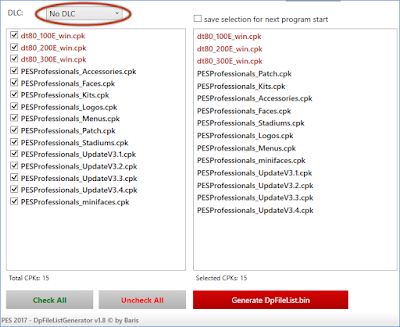





0 comments:
Post a Comment